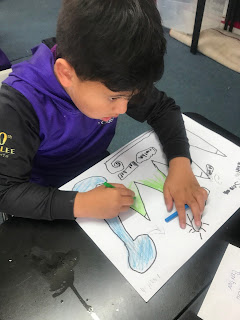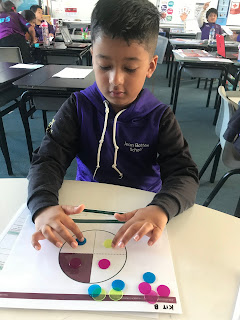|
| Exploring 3D design using Minecraft. |
My personal "Appraisal Goal" this year has been to enable every student in my class to becoming more Digitally Competent and Independent using digital devices.
We use devices every day in Room 21 for reading, maths, writing, games, research and much, much more, and every student needs to be able to log into their JBS Google Account before they do any work on the Chrome Books and desktop computers.
It is about making my students more digitally fluent
Some of the goals that I have set for all students includes:
Logging onto school devices.
Logging onto school google accounts.
Using Google Suite and the programs within Google eg: docs,slides,google drive.
Logging into e-ako maths and Prototec.
Improving their typing skills using Typing Club.
Using and uploading photos and writing to Blogger.
Creating 3-D designs reflecting their Whare Tapa Wha using Minecraft.
Using Sketchpad and Canva to create and design digital art and posters.
Using Google Classroom from home and at school.
Opening up and using Room 21 Google Site in class
Using Zoom for meetings during Distance Learning.
 |
| Exploring for reading activities |
 |
| Connecting during lockdown on Zoom. |
I have been amazed at how quickly many students have become independent so quickly, and how they have shared their knowledge of the programs with myself and their peers. Some have been a bit slower to remember their email log-ins and passwords, but they have all shown growth with their Digital Competency.
 |
| Designing 3D models using Minecraft. |
 |
| Learning to type better using Typing Club. |
On reflection, with the crazy year that 2020 has been, I can honestly say that I am really proud of my students and how they have achieved so much through all the turmoil and unsettling year. They have shown resilience and determination to achieve the goals that have been set.